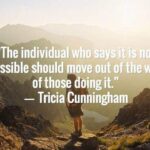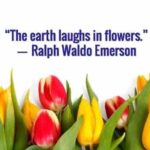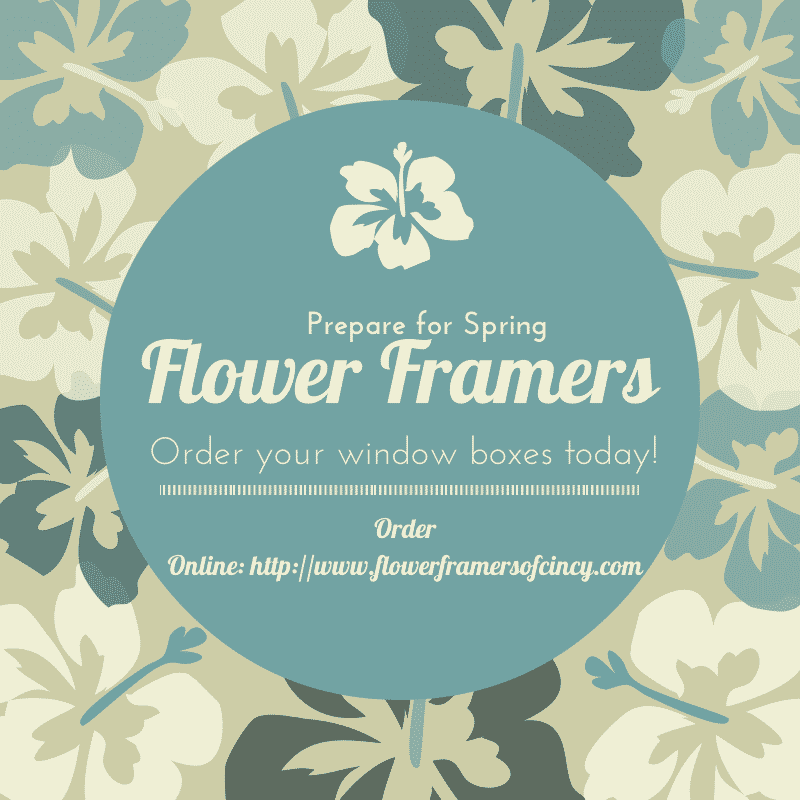Are you looking for a social media graphics solution? I may have the answer for you.
I am a pretty smart gal when it comes to technology. I can figure out how to use most any program, website or app — except, that is, for Photoshop. I’ve attempted to learn Photoshop a few times, but it always kicks my butt. I even attempted to use similar tools such as Gimp or Pixlr. In the end, I often hire graphic designers to create the images I need for clients and my own business.
Images have become important in social media. A lot of people think of Pinterest, but even Facebook favors posts with images. And we, as users, respond more to imagery. If you, like me, struggle with making your own social media graphics, I have three solutions I’d like to share.
The first is a website called ShareAsImage. ShareAsImage adds a widget to your browser so you can capture any copy and turn it into an image. Check out the examples below. It’s easy to use and helps you quickly share content via social media. The best part is a Pro account only costs $3.75 per month.
I think you’ll agree that th3se images are attractive and can serve a great purpose. (You can click the image to see it full size)
CANVA
I was recently introduced to a site that I have fallen in love with: Canva. With Canva, you can create almost any type of image you need. I am going to share a couple that I’ve created to give you an idea of what is possible. This site has templates you can choose from and images you can use as starting points.
It’s stupid simple to use. Even someone like me (remember, I’m not very talented with graphics) can do okay. Canva does have some free templates and images, but many of them cost $1. The most I have spent on A Canva image so far was $4 for a website banner. I would have paid a graphics designer much more for the same work.
The downside is that Canva is in Beta and not open to the public yet. However, I do have 5 accounts I can invite new users to take advantage of. If you’re interested, send me an email and I will send you an invite.
There is one more option for imagery, and that’s Fiverr. Fiverr is a service where you can hire almost anyone for $5. You can find someone to make a Facebook banner or a postcard, even a video. And those are just a few of the possibilities. But be careful about the add-ons, and read the description carefully, or you may end up spending more than you expected.
Yes, it is a bit of a gamble because you can’t be certain you will love the work, but it’s still only $5. The other thing you have to be aware of is the number of days it takes for delivery: The better the designer, the longer you will wait.
If you’re like me and not a graphics designer or a Photoshop whiz, I hope you’ll appreciate the other options available for creating attractive graphics for your website or social media. Of course, these tools can’t replace a great designer in every situation, but they can give you some affordable alternatives for quick images. Have fun with them!
I’ll be sending Canva invites to the first 5 people to email me at donna@solopreneursllc.com.
Cool Beans!